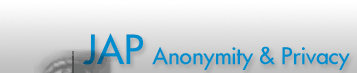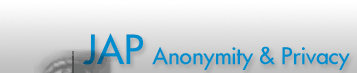|
 JAP FAQ
JAP FAQ
Frequently asked questions about using the program
- I can't get a connection using JAP.
- Anonymous access
- JAP Anonym-O-Meter display
- Surfing with JAP
This list does not contain my question about using JAP or my question was not answered sufficiently.
Using JAP
I can't get a connection using JAP.
First, make sure you can really get an internet connection. Please note our maintenance times during which the service may not be available. Furthermore, the service could simply be down. We almost always discover the mistake quickly without reminder e-mails and work as quickly as possible to correct the problem (which usually goes quicker if you don't have to answer e-mails ;-)). Things can't always be immediately corrected during vacation times or on weekends, so you may have to have patience for a few days.
"Error contacting the JAP information service!"
You can test availability of the InfoService with the following link: http://infoservice.inf.tu-dresden.de/status
If the InfoService is running, try to connect again to one of the cascades of your choice under "Options -> Anonymity".
If you still can't get a connection, it's usually one of the following problems:
- You entered the wrong InfoService maybe by accident. Usually JAP works with the default settings. If you accidently changed these to a setting that doesn't work, you can usually achieve the correct setting with the "Reset to Default Values" button in the config window. JAP should work again then.
- If the default settings don't work, a firewall may be blocking access to the InfoService. (settings)
"Error connecting to the first mix!"You can check the status of the mix cascades at the status page. If a mix cascade isn't in the list, the problem is on our end. Try using another cascade or try again later. If you can't connect to one of the mixes listed on the status page, it's usually due to one of the following:
- The JAP configuration is incorrect. Usually JAP works with the default settings. If you accidently changed these to a setting that doesn't work, you can usually achieve the correct setting with the "Reset to Default Values" button in the config window. JAP should work again then.
- You have to use a required proxy to access the internet. This is often the case if you access the internet through a local network, for example at work. (settings for forced proxy)
- A firewall is blocking certain ports but doesn't require a certain proxy. (firewall settings)
Anonymous access
How can I tell if anonymization is working?When you surf anonymously, the the number of bytes transferred in the "Activity" bar gets larger. Furthermore, you can visit certain test websites that will tell you what IP address is seen by them. Such test sites can be found under http://www.inf.tu-dresden.de/~hf2/anon/demonstrations_en.html or under http://anon.inf.tu-dresden.de/anontest/index_en.html.
Please note that it's not sufficient for the Anonym-O-Meter to display "fair". That only indicates the current traffic situation at the mix cascade being used, not your own anonymity.
I'm apparently not anonymous: Testpages can determine my IP.
Reasons for the apparent lack of anonymity include:
- You didn't connect through JAP because the proxy configuration in your browser is not set to JAP (Host: 127.0.0.1 Port: 4001) (Instructions). When using JAP, the number of bytes displayed should increase as you surf. Make sure you also turn off any kind of automatic proxy configuration in your web browser.
- If you use a dial-up connection and Internet Explorer, you have to configure a proxy for each connection separately: Tools|Internet options|Connections and then click on each DUN and enter the proxy (localhost:4001).
- Maybe your provider requires its customers to use a certain proxy. Then you should activate these options.
- You are using AOL or T-Online as an internet provider. Unfortunately, the proxy settings in Internet Explorer are ignored by the provider. Since AOL and T-Online have been uncooperative in the matter, we can only recommend that you use a different browser (for example Netscape or Opera) for anonymous surfing.
- You're a mac user and use the Safari browser. This is a known problem with the browser, since the browser doesn't send all https requests to the proxy as it should, in this case JAP.
- Not all the active content (Java, JavaScript, or ActiveX) has been disabled in your browser. A web document with "bad intentions" can access IP and other information through this type of active content. That's why a window pops up on activation of the anonymization service, which recommends that active content be turned off. (Instructions)
- Internet Explorer: To turn off Java, go to Tools/Internet Options/Advanced and remove all the checks under "Microsoft VM".
- Please note, that only anonymizes internet access for programs that can use an HTTP proxy. This is possible with many programs and is supported in web browsers for various protocols such as FTP. P2P programs are not supported. (Why?)
- You've visited a site previously and a cookie was set. Since JAP doesn't filter cookies (for that you could use CookieCooker or Webwasher for example), the server already knew your IP address.
I'd like to decide for each website individually whether I'm anonymous or not.By clicking on the box, "activate anonymous web access" in the JAP window, you can choose to activate or deactivate anonymous access. If you want to always visit a particular website without JAP, you can explicitly exclude that site in your browser's proxy settings.
JAP Anonym-O-Meter display
My Anonym-O-Meter doesn't indicate anything and the number of users and network traffic bars are empty.
The graphic shows the traffic situation of the cascade. However, this information is not received from the cascade directly, rather from the InfoService, whose status you can check here. If the InfoService is down or you can't get a connection to it, you can still surf anonymously. Loss of the InfoService is usually very short and, since JAP doesn't absolutely require the InfoService to function, a temporary loss of the InfoService is tolerated by JAP.
If the InfoService is not available for a longer period of time but it's active according to the InfoService status, try changing the port from 6543 to 80 in Config/InfoService. A firewall may be preventing you from connecting to the normal InfoService port.
Is there a way to find out how many users are currently using each mix cascade?
JAP's InfoService has a web interface. The URL http://infoservice.inf.tu-dresden.de:6543/status points to such an overview.
My Anonym-O-Meter only shows "low" or at most "fair". How can I get "high"?
One factor in your anonymity is the "Number of active Users". If all users were to act the same way, this would be the number of users among which your surfing is hidden. A second factor, however, is how the other users actually act. This is registered by the current "traffic situation". The Anonym-O-Meter displays your current anonymity, dependent on average number of users and traffic situation. That means "fair" is average. In low traffic times, the pointer could point to "low", but you shouldn't worry about it.
Surfing with JAP
Why can't I access certain websites with JAP?
A few website providers have blocked access from JAP or requested that we block access. These sites can no longer be accessed using the JAP service. We did not block these sites arbitrarily, so it's no use complaining to us about it... our hands are tied in the matter.
Surfing with JAP on is soooo slow.
Occasionally users ask why surfing with JAP is slower than surfing directly. The reason lies not in the longer path to a given server (all data is carried over extra intermediaries), rather primarily that the bandwidth, which we currently can offer for free, is limited.
You should consider that the data of all users that use the anonymization service currently goes through the computer center of the TU-Dresden. Unfortunately, if the service is under heavy load (usually afternoons and evenings), not every DSL user can be supplied with the usual bandwidth.
Normally, data rates are achieved which lie above the data rates of ISDN or modem connections, so that ISDN and modem users should notice no speed disadvantage.
If your connection using JAP is noticeably slower, you could try the following:
- Choose a different mix cascade.
- Try a different internet provider, since some ISPs only have low-bandwidth connections to the research networks.
- Try using JAP at other times of day. Sometimes the service is temporarily overloaded.
Our server software surely also contains a few errors. We assume that some of these errors could further reduce the quality of service during high-load situations. We're doing our best to find and remove such errors.
|  |


 |
 |
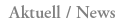
Restrictions for the Dresden (JAP) anonymisation servers
After careful consideration we have decided to restrict the size of downloads over the Dresden (JAP) mixes a little. The reason is to allow a more fair use of scarce resources of our servers especially for users who simply want to surf the Web. more...
|
|